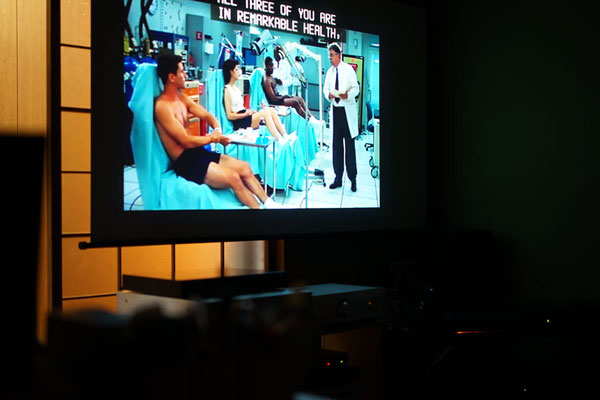ASTRO MC-2018
Type of processing : Scan converter / Upscaler / Multi-source display (up to 4)
Date of release : (2007 ?)
Price of release : (around 600.000 yens ?)
Weight : 9.8 Kg
Brand : Astro Design
Price used : around 5000 yens (50$)
Resolution in : any resolution up to 1080p. (never had any source refusing display on it !)
Resolution out : 480p to 1050p
Pictures
Review
I don't really know Astro design compagny. It seems to be a Japanese firm, furnishing audio-video devices for professionnals. Their video processors are really expensive, and clearly not friendly designed. Only BNC or DVI out, very complicated and precise menu, with absolutly not any automatic setting. I loved the design of this machine. I was curious to see what she can do. As I found it on Yahoo auction for around 5000 yens, I decided to buy it !
Box opened. First, the machine is big, heavy. Strong and basic. Love it. Faceplate has basic red design. Buttons are responding well and digital screen is easy to read. Tons of settings in the menu that I will talk about later. At the rear, 4 RGBHV in, 1 RGBHV out and 1 DVI out. Cannot understand yet some other in/out devices. Easy to connect, every in/out worked perfectly. Too bad there was no DVI in or Composite in.
It was easy to open the machine to see inside. Only 6 screw. The inside is quite impressive ! Each Video In/out has his dedicated video card. There is also 3 big noisy fans, which make the machine adapted to video capture or tests, but certainly not for watching movies.
let's talk about video processing now.
On the left : PC-98 400p/24Khz in 480p/31Khz out
On the right : 4 screen in : top-left LD-V4300D, top-right CLD-959, back-left PS3, back-right PC-98 Win 95. In : various resolution/frequency, out : 1050p.
Upscaling, deinterlacing : The MC-2018 has not been designed for upscaling movies. This is a fact. If your source is 480p, don't try to turn out resolution higher, because it will be quite awful. You will have the choice between 3 ways of upscaling : pixel, giving good results with old games (2D, retrogames), non-linear and linear, giving acceptable to ugly render for movies. In short, upscaling should be avoid on this device.
Scan conversion : This is THE good point of the day ! The MC-2018 accepts any frequency and any resolution (for now), and convert it to an acceptable signal for our TVs or Home designed upscaler (DVDO,...). And this is fantastic ! Last week I could get video signal from my PC-98 (never happened before with any of my video processors) and converting it to HDMI via the DVDO edge I finally could do video capture of my NEC computer. I will try next week with the very strange LD-V4300D RGB out. It may works. (never could get any signal from this strange 9 pin RGB 15Khz out... Edit : get it ! you can see the image on the top-left of the image up !).
Multi screen display : This the funny point of the machine. You can pass hours of configurationg it. It is quite addicting^^. You can display on the same screen, at your choice, 1, 2, 3 or 4 diferent sources. Everything is customisable : color of the frame, size of the image, you can add text on the screen, etc... I didn't manage to understand all fonction yet. But I will certainly use it for my project to compare different version of the same movie.
In Conclusion
This is a very uncommon machine for fans only. It wil not increase your cinema experience in anyway. But for video processor fans / video capture amateur, I recommand it. You can play with it hours of fun^^ !
ASTRO SC-2054-A
CRYSTALIO II VPS-3300
DVDO EDGE 101
DVDO VP50
IDK VUC-01
IMI CCD-10
OSSC
MICOMSOFT XRGB-2
PIONEER LD-G 1
PANASONIC TU-AHD100
LG HU80KS (HU80KA in other countries)

After seeing it at Yodobashi Camera, I decided to buy a LG HU80K. The render was fantastic with any source. But after some hours of testing, I had to resolve myself to sell it back, for the next reasons :
- First, the projector isn't designed for small rooms, even it it claims it. Because the lens adjustement doesn't offer enough settings. Only a mirror, and a 1.2x zoom. Then I could neither place it on the front of my sofa (too close from the screen), nor behind the sofa (too far from the screen)...
- Because of the lack of lens shift, I had to use the keystone option. I didn't like the affect of keystone : a trapezoid of light were projected above the screen.
- Finally, and this is very important experience for those who would like to by this model : This is a DLP projector. I thought that DLP technology was advanced enough to not be bothered by the rainbow effect. The HU80K picture was very very beautiful, but rainbow effect was clearly present, and I felt really bad (headaches, eyes tired) after watching movies more than 1 hour.
LG HU80KS
:
7/10
+ Silent
+ Very beautiful resolution
+ Easy setting
- DLP technology (rainbow effect / eyes tired / headache)
- No lens shift
- Zoom range (only 1.2x)
- Too much visible Keystone
EPSON EH-TW8400 (EH-TW9400 in other countries)

Then I decided to sell my HU80KS, and buy an Epson EH-TW8400, a 3LCD projector in the same range of price. I was surprised, after the LG experience, to see so much option of lens shift with the Epson. I could place it behind my sofa, and set it perfectly to fit the image on the screen !
The image is a little bit lower resolution (4K enhanced instead if False 4K for the LG), but all the sources from LD to BD UHD, give a beautiful render. And bye bye the rainbow effect, and other bad effects from DLP.
I think my eyes are very sensible, and 3LCD is soft and fit perfectly to me.
There is ton of options to get a good picture, and i am still trying lot of different configuration.
The best setting I get until now for laserdisc is :
for movies :
LD player -> Lumagen 4K out -> Projector 4K enhanced, cinema mode.
for animation :
LD player -> Lumagen 1080p out -> Projector 1080p, soft animation mode (only possible on 1080p), cinema mode.
The image is far better than all I could get before with TVs or LCD screens with laserdiscs. I don't know why, maybe it is the projection effect, but all the flickering are gone, even in lumagen deinterlacer in "video mode", for every movies. As I can use lot of interesting effect with the lumagen in this mode, or "auto mode", I use no more "movie mode" (too much chance to get interlaced lines during the movie).
EPSON EH-TW8400 :
9/10
+ Soft and clean image
+ lens shift
+ lot of parameter can be setted
- fan noise (but my LD player and my lumagen in 4K mode are louder, then I don't mind)
- soft animation mode only on 1080p